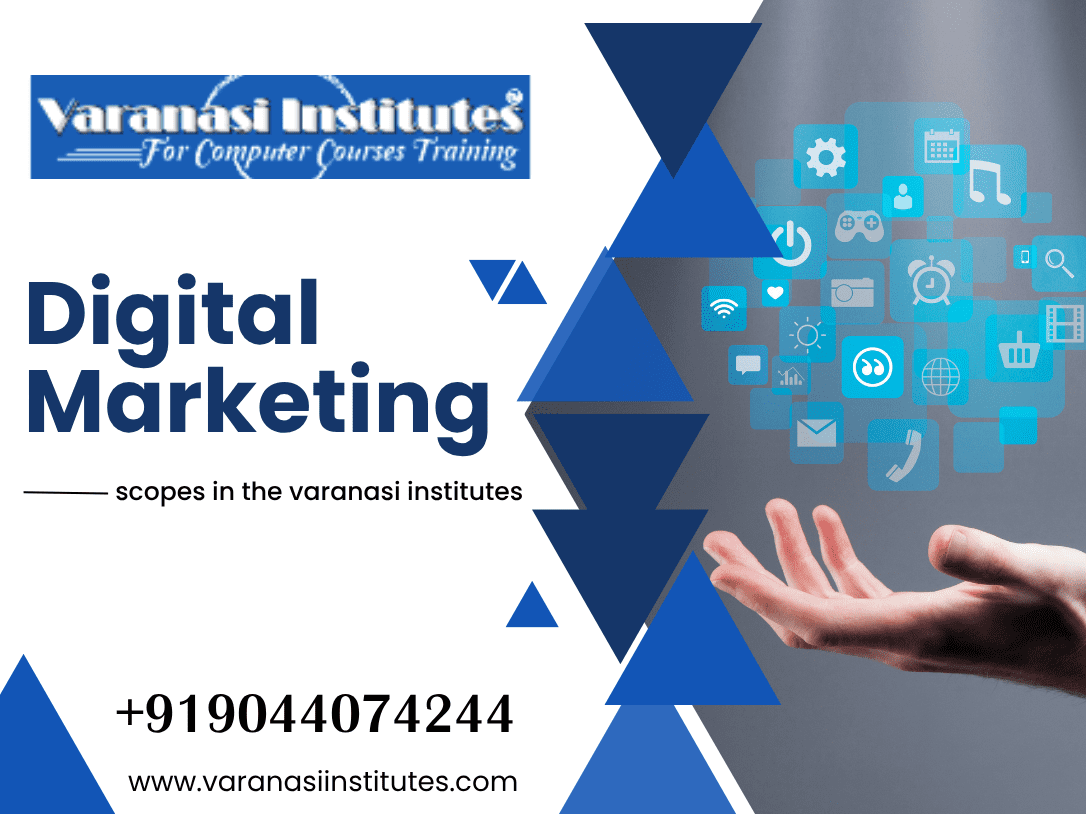MS Word Course Details, Fees, Duration, Scope, Syllabus, Admission, Jobs Institutes In Varanasi
| Overview | Short description |
|---|---|
| What is this course? | Practical MS Word training focused on professional document creation and formatting for beginners and office users in Varanasi. |
| What are typical fees in Varanasi? | Usually INR 2,000 to 6,000 for a 4 to 8 week module. Combo with Excel and PowerPoint can be 8,000 to 15,000. Fees vary by institute. |
| What is the duration? | Core track 14 to 18 weeks. Advanced or portfolio track 3 to 4 months. |
| What is the eligibility and admission process? | Minimum 10th pass or equivalent. Steps include counseling, application, ID and education proof, fee payment, batch allocation. |
| Who should enroll? | Students, job seekers, office assistants, admin staff, small business owners, teachers, freelancers, government exam aspirants. |
| Which software version is used? | Microsoft Word in Microsoft 365 or Office 2025 or 2024. Older 2016 works for basics. |
| What will I learn? | Clean document setup, styles and themes, page layout, tables, images and shapes, headers and footers, page numbers, sections, table of contents, mail merge, Track Changes, PDF export, templates, shortcuts, print settings. |
| What is the detailed syllabus? | Interface and ribbon, file formats and saving, page setup and margins, paragraphs and lists, styles and templates, tables and tab stops, images shapes and SmartArt, headers footers and page numbers, sections and columns, references and TOC, captions and cross references, mail merge letters labels envelopes, Track Changes and comments, find and replace, macros basics, print and PDF. |
| What practical projects are included? | Company letterhead, resume and cover letter, business proposal, invoice format, meeting minutes, report with TOC and references, mail merge letters and labels. |
| What facilities are provided? | One computer per student, projector led demos, practice files and notes, time to time tests, live classes. |
| How will I be assessed? | Module wise assignments, short quizzes, practical tests, final document project and presentation. |
| Will I receive a certificate? | Yes, institute certificate on completion. Optional Microsoft Office Specialist Word exam is available with separate fee. |
| What jobs can I apply for after the course? | Office assistant, documentation executive, data entry operator with formatting skills, back office executive, receptionist with admin tasks, junior DTP documentation, academic coordinator documentation. |
| What is the scope in Varanasi? | Strong demand across schools and coaching centers, hospitals and clinics, retail and wholesale offices, travel and hotel desks, real estate, NGOs, local agencies. Most roles require Word for letters, reports, forms, and proposals. |
| What is the starting salary in Varanasi? | Entry level monthly pay often ranges from INR 8,000 to 15,000. With one to three years of experience it can grow to INR 15,000 to 25,000 or more. Freelance formatting pays per document. |
| Are internships and placements available? | Many institutes provide internship training, live tasks, interview prep, and placement assistance. Confirm details before enrolling. |
| Are online or weekend batches available? | Yes, weekday, weekend, and evening batches are common. Classroom and live online modes depend on the institute. |
| Do institutes provide practice files and notes? | Yes, practice documents, templates, and quick notes are provided. Sample files are used during class. |
| What add ons are offered? | Typing practice, Excel basics, PowerPoint basics, email writing, PDF tools, Google Docs overview. |
| What are the prerequisites? | Basic computer and typing skills, ability to manage files and folders, English or Hindi reading skills. |
| What tools and hardware do I need? | Windows PC with Office installed, 4 GB RAM minimum and 8 GB recommended, stable power and internet for online classes. |
| Which keyboard shortcuts will I learn? | Ctrl N new, Ctrl O open, Ctrl S save, Ctrl P print, Ctrl C copy, Ctrl V paste, Ctrl Z undo, Ctrl B bold, Ctrl I italic, Ctrl U underline, Ctrl A select all, Ctrl K insert link, Ctrl L left align, Ctrl E center align, Ctrl R right align, Ctrl J justify, Ctrl 1 single spacing, Ctrl 2 double spacing, F12 Save As. |
| Will I learn document security? | Yes, protect with password, restrict editing, remove metadata, export to PDF for sharing. |
| Will I learn templates and styles for branding? | Yes, create and edit styles, set theme colors and fonts, build custom templates with logo and header, maintain numbering schemes. |
| Will I learn collaboration features? | Yes, Track Changes, comments, compare and combine documents, version history with OneDrive. |
| Will I learn mail merge with Excel contacts? | Yes, mail merge for letters, labels, and envelopes using Excel spreadsheets and Word fields. |
| Which institutes in Varanasi offer this course? | Varanasi Institutes, VedantSri Varanasi, Tally Sir Classes, and other local computer training centers. |
About MS Word Course Details ?
Microsoft Word Is Actually For Documentation Purposes And It permits clients to adjust the presence of text effectively by changing its tone, textual style, and size. Hence, The document is handily put away as a report on a PC or different media gadget and recovered on Any Event required for altering, sharing, or printing. It permitted individuals to make their own archives alongside letters, Cover Page and even handouts, diminishing the requirement for a serious secretarial stage.
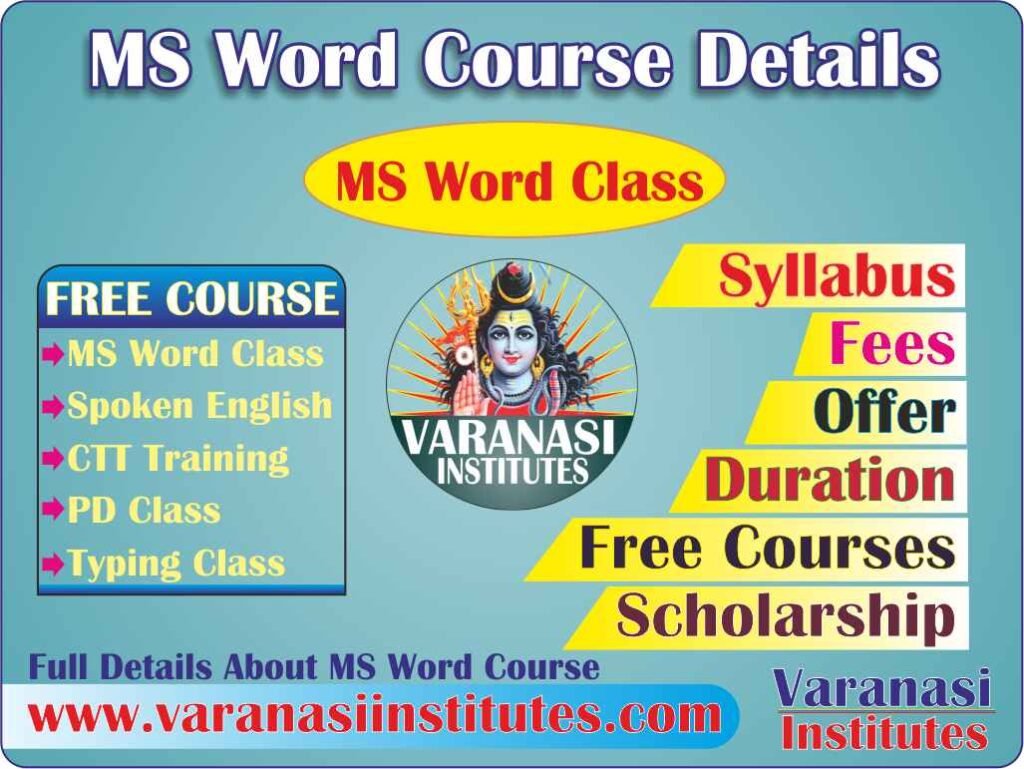
Why demand for an MS Word Course?
Microsoft Word programming has come to be an indispensable part In Documentation And business associations globally. This application program/group is exceptionally intended for acting different word preparing obligations, along with composing, changing, and printing out Of text-based data. Finally, It permits satisfactory administration over the presentation and show of the typographic work.
Link – Complete Digital Marketing Coaching in Varanasi
Duration of MS Word Course Details ?
MS Word is Professional Expertise Certificate Thus, Its Duration is 45 Days.
What skills Do we Get from Learning Ms Word?
There are Some Very Useful Skill That We Get From MS Word Such As:- MS Word Course Details
- Creating templates.
- Text formatting.
- Textboxes.
- SmartArt.
- Apply pre-designed Styles and format text with fonts and colors.
- Mail merge that permits you to, without problems alter one a part of a document with specific records elements.
- Learn To Manage Documents.
- It enhance Your Creativity.
Link – Digital Marketing Course Scopes in Varanasi Institutes
Syllabus of MS Word Course?
- Learn To Create Your New Document.
- Learn How To Change the Page Layout, Background And Borders.
- Edit Pictures and Shapes.
- Insert Clip art and Images to Your Document.
- Learn About Paragraphs.
- Managing content.
- Links, Header and footer.
- References.
- Mail Merge.
- Protecting Your Documents.
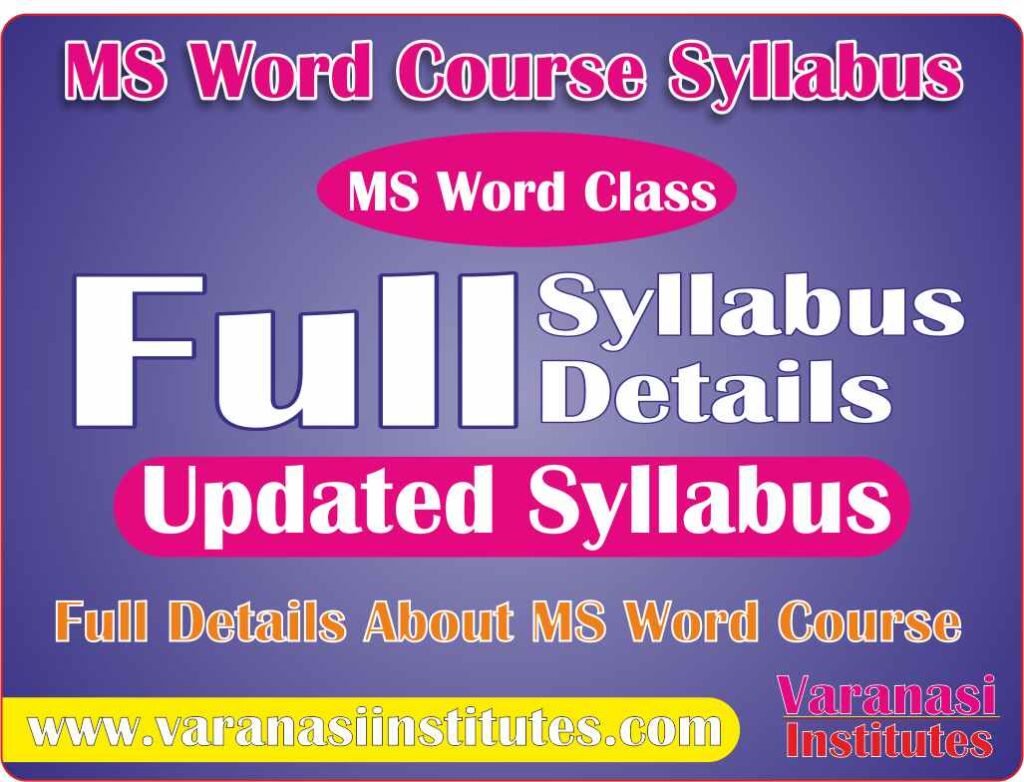
Discount in MS Word Course?
However, Time to Time Varanasi Institutes Institute provides a Discount on different offers.
Hence, currently, the Varanasi Institutes Discount offer is 50% off on any course Fees, and also admission Fee is FREE in this offer.
Read Also – Digital Marketing in Varanasi Institutes: Course Details, Fees, Syllabus & Career Opportunities
Admission Fees for MS Word Courses?
Admission Fees for the MS Word course are around 3000 to 2000 Therefore, Varanasi Institutes gives MS Word in Varanasi to just 1500/ – Rs Total and No Extra Admission Charges.

Offer in MS Word Course?
Accepting people need to learn Best Computer Course in Varanasi then they need to Also need to Learn Computer Typing, English Speaking, Personality headway, etc
In any case, the Good news for the people who need to learn MS Word. Since Varanasi Institutes is giving 4 Course Completely Free in offers and The Free Courses Such As:-
- Free Computer Typing for 45 Months.
- English Spoken For 45 Months.
- Free Personality Development.
- CTT training.
Read Also – Digital Marketing Course Fees in Varanasi Institutes
Facilities in MS Word?
Also, there are many facilities on MS Word Such As:-
- Projector Screen Classroom.
- 4-ways Technique.
- Project-Based Training.
- Online Test Facilities.
- Online Blog Support.
- Free Courses Training.
- CTT Training.
Also Read:-Java Course Details, Fees, Duration, Scope, Syllabus, Admission, Jobs, Institutes In Varanasi
Extra Free Course in MS Word Course offer?
Moreover, there are so many extra free Courses are in MS Word:-
- Typing Training(30 days).
- Personality Development.
- CTT Training.
Also Read:-DCE Course Details, Fees, Duration, Scope, Syllabus, Admission, jobs, Institutes In Varanasi MS Word Course Details
Way to Teach of MS Word Course?
1.Project-Based.
2.Best Knowledgeable Teachers teach the student with the projector.
3.Provided a single system for a single student.
4.Time to Time test is taken with the related course.
5.Live presentation.
6.Alternate Days Theory, Projects, and Practical Session.
7.Student skips their lab or Theory class-related video is available on Varanasi Institutes Android apps.
8.Provided Latest Project Training.
9.Online Test.
10.Practical Classes.

Course Category of MS Word?
The course Category of MS Word is the certificate course.
Jobs Placement in MS Word Course?
- Typing
- Data Entry
- Truelancer
- Project Management
- Magazine writer
- Content Writer
Link – Digital Marketing Course Syllabus in Varanasi Institutes
Does Computer Basic Knowledge Require For MS Word ?
At Last No, Computer Basic Knowledge is not Require For MS Word. So basic knowledge is Taught in MS Word.
Teaching Language in MS Word?
Basically, the language of the computer is English However, you can learn it both in Hindi and English.
Important Links:-
- For Jobs Website:-https://www.jobdo.in
- Also visit:- www.computeritpoint.com