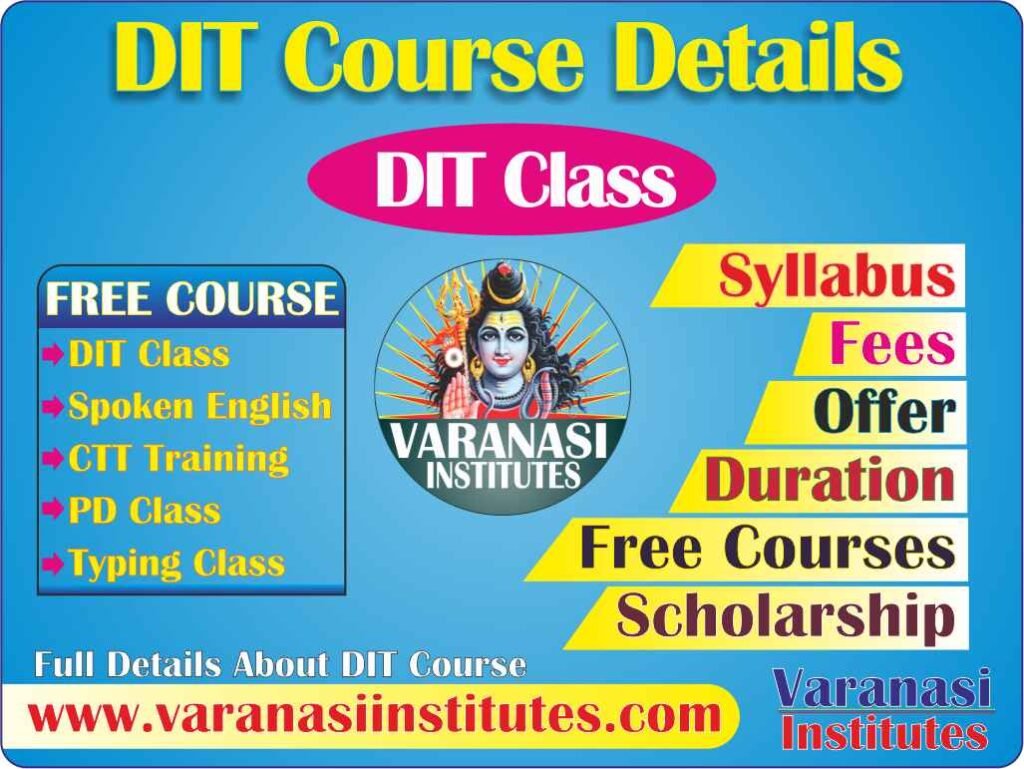Banner Design in CorelDraw, Easy And Simple Method, Download Source File
Hello Friends welcome to Varanasiinstitute.com In This Video I am Going To Teach you How To Create Banner Design in Corel. In This Project You Can Learn How To Design Banner in CorelDraw Application.
When it comes to creating visually appealing banners, CorelDraw is a powerful software that can help you bring your ideas to life. With its wide range of tools and features, CorelDraw allows designers to create stunning banners that grab attention and deliver a clear message. In this blog post, we will explore the process of designing a stunning banner in CorelDraw.
Once you are satisfied with your banner design, it’s time to finalize and export your artwork. Review your design for any errors or inconsistencies and make necessary adjustments.
Export your design in the appropriate file format based on your intended use. For print banners, PDF or high-resolution image formats are recommended, while digital banners can be exported as JPEG or PNG files.
Designing a stunning banner in CorelDraw is a creative and rewarding process. By following these steps and leveraging the powerful features of CorelDraw, you can create visually appealing banners that effectively convey your message to the target audience.
Created & Explained By Pratibha Modanwal
How to Get the Best Computer Courses to Easily Land a Job
Important Link
Visit at – https://www.corelclass.
Read Also it – https://msexcelclass.com/
Also, Read- Tally Course Fees, Duration, Scope, Syllabus, Admission, Institutes
Also Read – CCC Course Fees, Syllabus, Duration, Scope, Jobs, and Institute
Important Link – DFA Course Fees, Syllabus, Duration, Scope, Jobs, and Institute
Visit – https://mswordclass.com/